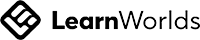Get Your Gmail Under Control with These Quick Inbox Tricks
Take control of your Gmail with our online course. Organize emails with categories, filters, and labels to reduce clutter and focus on what matters most. Simple strategies like using priority inbox and snooze options can help you maintain a cleaner, more manageable inbox, boosting productivity and reducing stress.
Format
Online
Course
Starting date
Anytime
Author
Ursaware
Video
11 minutes
47 seconds
Level of Difficulty
Level 1-2
Price
$15
About the course
This course teaches you how to manage your Gmail inbox with ease. You'll learn to organize emails using categories, filters, and labels, and master features like priority inbox and snooze. By the end, you'll have a cleaner inbox, increased productivity, and reduced stress.
Achieve Inbox Zero
Achieve Inbox Zero with Gmail by systematically organizing, filtering, and addressing emails to maintain a clutter-free inbox and stay on top of your communications.
Improve teamwork
Unlock the full potential of Google Tasks within Gmail to effortlessly coordinate your tasks and emails, boosting your efficiency and productivity across teams & departments.
Save time and effort
Combine Google Tasks with Gmail to streamline to dos and emails - keeping everything in one place, ensuring you stay organized and focused throughout your day.